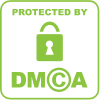iSkysoft Video Editor 4.7.0.3
iSkysoft Video Editor is the newly renamed version of former Video Studio Express.. The app comes with useful tools for video editing.
iSkysoft Video Editor provides the easiest way to turn video clips into movies. By simply dragging and dropping your files into the project area, you can create a perfectly timed movie with smooth transitions, professional effects and background music. This video-editing software is simple and fun which is also especially good for beginners and it supports inputting most popular videos like AVI, MP4, MPG, WMV, MKV, MTS, TS, etc. and exports them to iPod touch, iPhone (iPhone 5S included), iPad, PSP, Samsung Galaxy, BlackBerry and other popular portable devices.
The Easy-to-use Video Editor that Anyone Can Use
It comes with many handy video editing tools let you make your home videos look professional and interesting.
- Make quality movies from videos, audio and photos in minutes.
- Easily edit your videos by trimming, cropping, rotating, and more.
- Personalize your videos with text effects, PIP, transition, filters, etc.
- Intelligently split videos into segments with smart scene detection.
- Export HD videos to YouTube, Facebook and any portable devices.
Diversified Editing Features
- Scene detection mode – Intelligently detect video scene changes and split the scene changes to make the video flow.
- Video optimized mode – Allows you to make close-up view in your video and supports jump-cut to create wonderful action movies.
- Special video effects – Add texts effects, PIP, Mosaic, Intro/Credit, face off, and more to make your videos special.
- Audio extractor – Simply extract audio from video and edit the audio separately.
Personalize Videos Effortlessly
Video Editor provides a suite of video editing tools for sprucing up your video:
- Split video: Easily cut out and split your video, all within a single program.
- Add transition: Includes a variety of transition templates for personaliz ing your video
- Adjust video parameters: Adjust brightness, contrast and saturation in a fine-grained way to perfect your video
- Rotate video: Rotate your video 90 degree or 180 degree to correct the angle of rotation or simply gives it a special effect.
- Remove objects: Remove unwanted black edges or other unwanted objects from your video
Share Videos to Anywhere
- You can convert the edited videos to any formats like MOV, WMV, MP4, 3GP, FLV, MKV, MP3, etc. The videos can also be exported to your iPhone (iPhone 5s included), HTC, BlackBerry or other devices.
- Nothing is more interesting than burning your own videos to DVD and sending it as a gift to your friends.
- Conveniently transfer the output videos to YouTube and Facebook to share them in your circle.
Download Direct Link :
Crack :